How to view your individual entries
STEP 1:
Login to your assessment portal
STEP 2:
Hover over the left-side bar and choose “Individual Entries”
STEP 3:
Click on “Individual Entries”
How to export individual entries
STEP 1:
Login to your assessment portal
STEP 2:
Hover over the left-side bar and find “Individual Entries”
STEP 3:
Click on “Export Entries” and it will instantly download all entries
STEP 4:
Check “Downloads” on your computer