LINKEDIN POSTS
Leveraging your Assessment Quiz in your LinkedIn posts is a great way to help motivate those already following your posts to take the first step with you.
You can include your Assessment Quiz link in the comments section on all your posts to lead prospects to the next step. Or, ask people to ‘raise their hand’ for a link. For example:
“Want to know your key focus area to help with your goal setting? Reply QUIZ in the comments below and I’ll send you a link.”
You can also create a post specifically about the Assessment Quiz that sparks curiosity. See our examples via the QR code (top right of this page) for inspiration.
LINKEDIN MESSAGES
Your Assessment Quiz can be offered as a valuable resource as part of your conversation. For example:
“I wanted to let you know that we have a new tool which helps you determine what focus area you should be working on right now.
It includes personlised tips crafted by the combined knowledge of hundreds of the worlds best business coaches. Dynamically generated for you to show you only the most valuable advice based on your focus area.
Could I share the link with you?”
Important: We suggest not having a copy+paste template to send your message.
Instead, try and make it unique to them so you don’t sound like a robot.