STEP 1:
Login to your assessment portal
STEP 2:
Click on “Account” on the left-side bar
STEP 3:
Under “Your Membership”, click “Change”
STEP 4:
Choose the membership you want to change into and click “Complete Checkout”
Your content goes here. Edit or remove this text inline.
Your content goes here. Edit or remove this text inline.
Your content goes here. Edit or remove this text inline.

Your content goes here. Edit or remove this text inline.
VIEW ALL SERVICES

Login to your assessment portal
Click on “Account” on the left-side bar
Under “Your Membership”, click “Change”
Choose the membership you want to change into and click “Complete Checkout”
STEP 1: Login to your assessment portal STEP 2: Click on “Account” on the left-side bar STEP 3: Scroll down to...
STEP 1: Login to your assessment portal STEP 2: Click on “Account” on the left-side bar STEP 3: Scroll down to...
STEP 1: Login to your assessment portal STEP 2: On the left-side bar, click on “Assessment Settings” STEP 3: On...