Connecting your assessment quiz to a CRM (Customer Relationship Management) or mailing tool allows you to capture leads and user data seamlessly.
STEP 1:
Login to your assessment portal
STEP 2:
Hover over the left-hand bar and click “CRM Setup”
STEP 3:
Select your CRM from the drop down box and follow the prompts to connect it up
STEP 4:
Click “Save Changes”