Blog Module Designs
Design 1
How to cancel subscription
STEP 1: Login to your assessment portal STEP 2: Click on “Account” on the left-side bar STEP 3: Click on “Cancel...
How to cancel your current payment method
STEP 1: Login to your assessment portal STEP 2: Click on “Account” on the left-side bar STEP 3: Scroll down to...
How to change membership type
STEP 1: Login to your assessment portal STEP 2: Click on “Account” on the left-side bar STEP 3: Under “Your...
Design 2

How to Add To Add to Your Website
Websites serve as essential platforms for businesses, organizations, and individuals to connect with their audience. One powerful way to engage visitors and provide value is by incorporating assessments directly into your website. Whether you're offering quizzes,...

How to cancel subscription
STEP 1: Login to your assessment portal STEP 2: Click on “Account” on the left-side bar STEP 3: Click on “Cancel Membership” on the left-side bar
Design 3

How to Add To Add to Your Website
Websites serve as essential platforms for businesses, organizations, and individuals to connect with their audience. One powerful way to engage visitors and provide value is by incorporating assessments directly into your website. Whether you're offering quizzes,...

How to cancel subscription
STEP 1: Login to your assessment portal STEP 2: Click on “Account” on the left-side bar STEP 3: Click on “Cancel Membership” on the left-side bar

How to cancel your current payment method
STEP 1: Login to your assessment portal STEP 2: Click on “Account” on the left-side bar STEP 3: Scroll down to “Actions” and click “Cancel Current Payment Method” STEP 4: A pop-up will appear. Once you’re decided, enable it and click “Cancel Payment...

How to change membership type
STEP 1: Login to your assessment portal STEP 2: Click on “Account” on the left-side bar STEP 3: Under “Your Membership”, click “Change” STEP 4: Choose the membership you want to change into and click “Complete Checkout”

How to Add To Add to Your Website
Websites serve as essential platforms for businesses, organizations, and individuals to connect with their audience. One powerful way to engage visitors and provide value is by incorporating assessments directly into your website. Whether you're offering quizzes,...

How to cancel subscription
STEP 1: Login to your assessment portal STEP 2: Click on “Account” on the left-side bar STEP 3: Click on “Cancel Membership” on the left-side bar

How to cancel your current payment method
STEP 1: Login to your assessment portal STEP 2: Click on “Account” on the left-side bar STEP 3: Scroll down to “Actions” and click “Cancel Current Payment Method” STEP 4: A pop-up will appear. Once you’re decided, enable it and click “Cancel Payment...

How to change membership type
STEP 1: Login to your assessment portal STEP 2: Click on “Account” on the left-side bar STEP 3: Under “Your Membership”, click “Change” STEP 4: Choose the membership you want to change into and click “Complete Checkout”

How to Add To Add to Your Website
Websites serve as essential platforms for businesses, organizations, and individuals to connect with their audience. One powerful way to engage visitors and provide value is by incorporating assessments directly into your website. Whether you're offering quizzes,...

How to cancel subscription
STEP 1: Login to your assessment portal STEP 2: Click on “Account” on the left-side bar STEP 3: Click on “Cancel Membership” on the left-side bar

How to cancel your current payment method
STEP 1: Login to your assessment portal STEP 2: Click on “Account” on the left-side bar STEP 3: Scroll down to “Actions” and click “Cancel Current Payment Method” STEP 4: A pop-up will appear. Once you’re decided, enable it and click “Cancel Payment...

How to change membership type
STEP 1: Login to your assessment portal STEP 2: Click on “Account” on the left-side bar STEP 3: Under “Your Membership”, click “Change” STEP 4: Choose the membership you want to change into and click “Complete Checkout”