by stephen | Dec 13, 2023 | Advanced Features
Adding LinkedIn tracking to your assessment quiz allows you to measure the effectiveness of your LinkedIn ad campaigns and understand user interactions. Here’s a step-by-step tutorial on how to add LinkedIn tracking to your assessment quiz: Step 1: Create a...

by stephen | Dec 13, 2023 | Advanced Features
Adding Facebook Pixel to your assessment quiz allows you to track user actions, optimize your Facebook ads, and measure the effectiveness of your promotional efforts. Here’s a step-by-step tutorial on how to add Facebook Pixel to your assessment quiz: Step 1:...

by stephen | Dec 13, 2023 | Advanced Features
Adding Google Analytics to your assessment quiz allows you to track user behavior, measure engagement, and gather valuable insights. Here’s a step-by-step tutorial on how to add Google Analytics to your assessment quiz: Step 1: Create a Google Analytics Account...

by stephen | Dec 13, 2023 | Viewing Reports
How to view team entries STEP 1: Login to your assessment portal STEP 2: Hover over the left-side bar and find “Team Entries” STEP 3: Under “Team Entries”, click “View Entries” How to export team entries STEP 1: Login to your assessment portal STEP 2: Hover over the...

by stephen | Dec 13, 2023 | Viewing Reports
How to view your individual entries STEP 1: Login to your assessment portal STEP 2: Hover over the left-side bar and choose “Individual Entries” STEP 3: Click on “Individual Entries” How to export individual entries STEP 1: Login to your assessment portal STEP 2:...